Money 5.6 is here!
December 20, 2018

We’ve just launched a new update to Money, which bumps the version number to 5.6. This update is more than meets the eye, with all the improvements it brings under-the-hood to make it the smoothest experience of Money ever! We’ve made this update all about the feedback of our users, so we know quite a few of you who’ll be very happy to find out, what we’ve added!
While we will not go too deep into what’s under the hood, there is still enough good news to share, that deserved a whole decimal number version bump! Most of them you’ll notice right away. We’ve built in rich notifications for scheduled transactions: they will notify you once a scheduled transaction is due, and you will be able to move to payment confirmation right from the notification! To accompany this, Money will now display a badge indicating the number of due transactions right on the icon, so you’ll know something has to be taken care of. Naturally, you will be able to enable/disable these in the system preferences for Notifications.
As part of our continued efforts on improving everyday personal finance tracking, we have also enabled a popularly requested Reports export to CSV functionality. We get a lot of feedback and suggestions from users about what they wish Money would be, and this request was systematically topping our charts. Its introduction is just one step in the long road ahead we have planned for Money’s Reports, so you can expect more noticeable additions to them in the future!
On the not-so-visible front, we’ve made improvements to the ways we handle connections to US/Canada banks, so Money should spend less time showing spinners and display more results quicker! In addition to that, we’ve made lots of tidying up before Christmas, so Money should be much smoother overall and sync should be quicker than ever!
Bundle Up!
December 7, 2018

We have some hot news for winter: we have launched multiple app bundles on the Mac App Store! These are specially themed app bundles that offer multiple products with great savings compared to getting these apps separately! App bundles are a great solution to get several products that serve a specific purpose. Best of all – if you already own some part(s) of the bundle, the App Store will allow you to complete your bundle at a reduced price!
We’ve hand-picked apps based on feedback from our users about how they use and combine our products. At the moment we have three active bundles:
Productivity Starter Kit for iWork: it does exactly what it says – helps you get going with your productivity on iWork apps. It contains our popular Publisher Lab and Business Print Lab, where you will find countless templates for print and documents in Pages. It also contains Layouts Lab and Infographics Lab for Keynote, which will take your presentations to the next level and beyond. On top of that, it contains Elements Lab, which provides hundreds and beautiful and stylish graphics elements to decorate your works!
Business Essentials Kit for iWork: all the tools for business productivity – from owners to employees. It contains Logo Lab for iWork, Branding Lab, Layouts Lab, Business Print Lab, Social Media Lab, Certificate Lab – everything you might need from designing your own brand image and stationery, to creating amazing presentations and print, and even additional tools to help you keep your social media audiences engaged with beautifully designed visuals, and certificate templates to make sure your team feels valued and their achievements are noticed.
Pro Presenter Kit for Keynote: it’s all about presentations. This bundle includes Layouts Lab, Infographics Lab for Keynote, and the decorative Elements Lab and Flat Icons lab to make sure every presentation you deliver leaves its mark!
There are more bundles on the way so make sure to keep an eye on our page in the App Store!
Big Savings for Black Friday
November 22, 2018
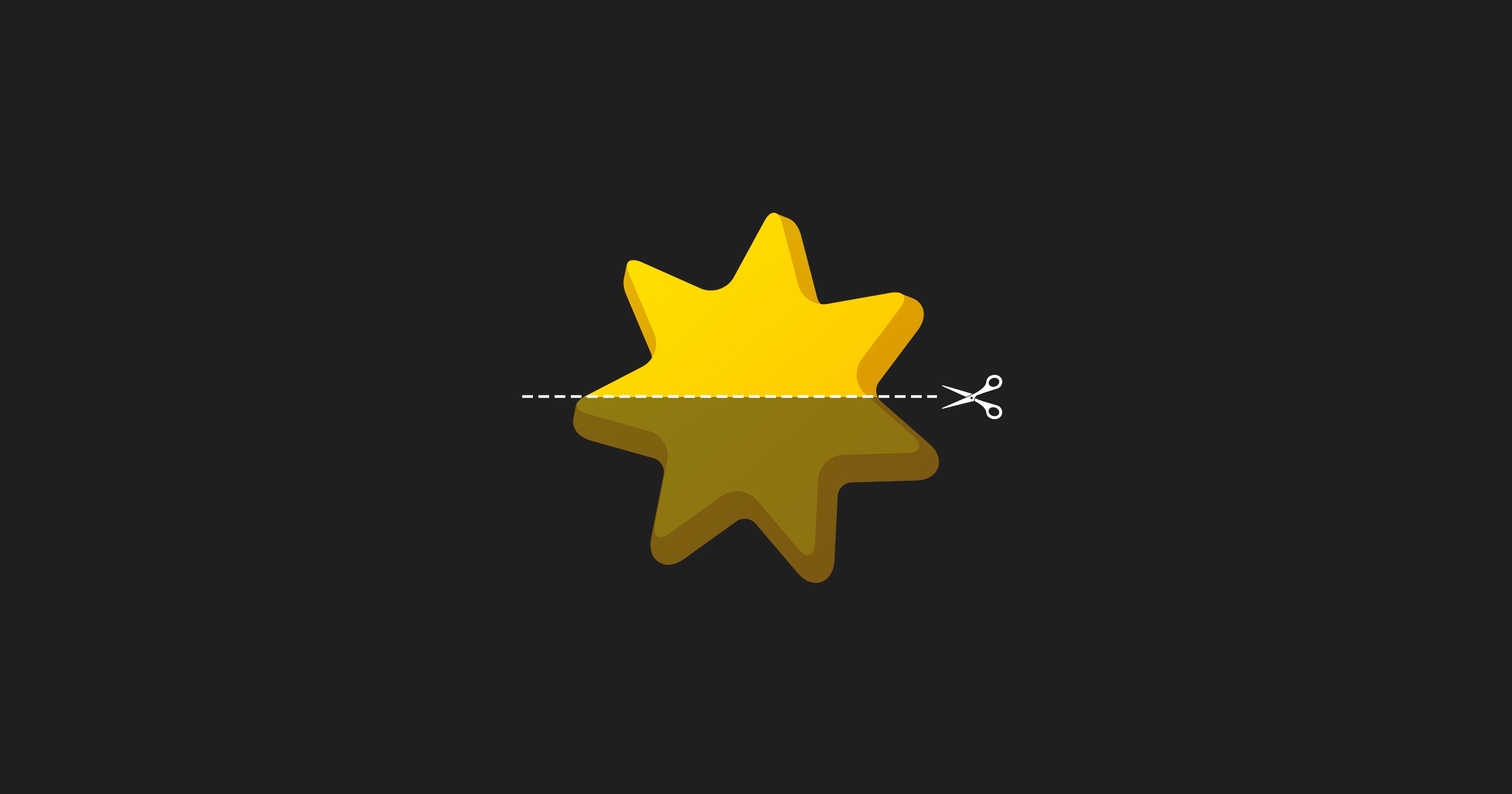
Keeping true to our annual tradition, we’re announcing a Black Friday weekend sale! Save big on all Jumsoft apps and select products, such as Keynote Themes and Layouts! Click the link below and enjoy discounts of up to 66% off!
The discounts are applied automaticaly for all app purchases on the App Store and any in-app items, and the sale will be active worldwide until late November 25.
Jumsoft apps join the dark side
October 2, 2018

It has been over a week since the brand new macOS Mojave became available for everyone. We were very excited about this release because it brings so many novelties to the Macs we use every day. It looks like our users were also eager to get their hands on Mojave, because in the first five days of its availability, over half of our use signed into our apps with macOS Mojave. This adoption rate is one of the quickest we’ve seen across our user base.
Here at Jumsoft, we are no strangers to design, so we have eagerly anticipated Mojave‘s new Dark Mode and worked hard to implement it into all of our products as well. Money looks absolutely gorgeous in black: we have completely redesigned Money‘s UI elements for the Dark Mode, and used this opportunity to launch custom-colored tags as well. Every letter, every amount, every chart really pops out. Don‘t get us wrong, Money looks amazing in Light Mode, but seeing it in Dark Mode is truly something!
We have also revamped the UI for our creative products, namely the Toolbox apps. The Dark background around the templates really lets you focus on the content because the colors and details of every item stand out like never before. This is especially lovely, if you’re an owl and are most active at night – the dark mode is much easier on the eyes!
While the Dark Mode is the most noticeable improvement, we have made tons of under-the-hood improvements that not only ensure the apps are flawlessly compatible with macOS Mojave, but are much faster or more efficient than ever before on older devices with older versions of macOS!