Scheduler
Some transactions occur on a regular basis. The Scheduler in Money is designed to conveniently display your upcoming transactions in a weekly or monthly calendar view, with effortless confirmation.
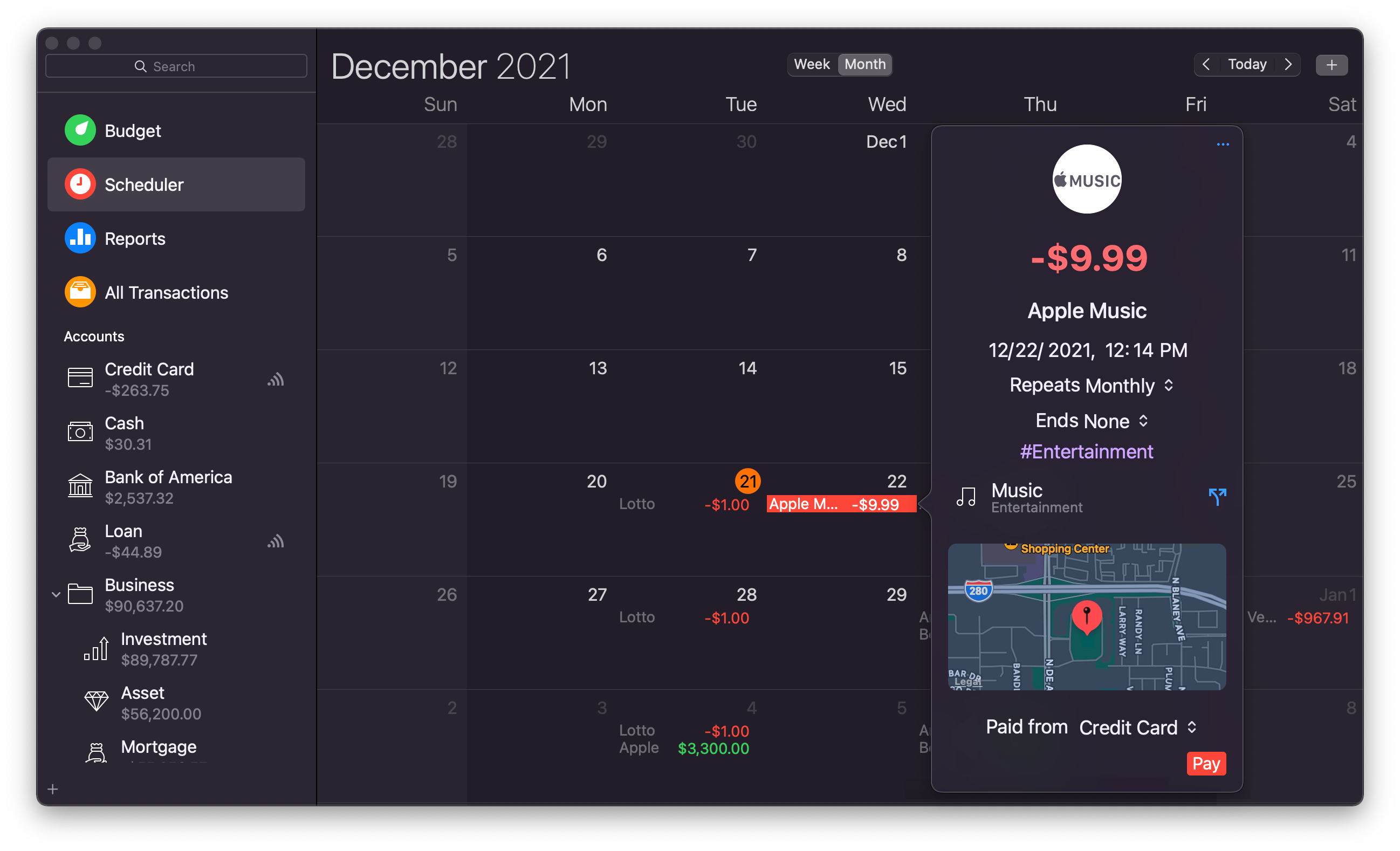
You can see and manage a list of existing transactions, as well as schedule new transactions in the Scheduler. Access it from the sidebar.
A scheduled transaction contains information to tell Money when and how often to generate the recurring transaction. When it is due, it will appear in the workspace of the scheduler and the transaction’s account. To confirm the transaction, click the Pay button in the workspace.
Money supports the following frequencies for recurring transactions:
- One time
- Daily
- Weekly
- Monthly
- Yearly
- Every 2 weeks
- Every 4 weeks
- Every 2 months
- Every quarter
- Every 6 months
Create new scheduled transaction
- Select Scheduler in the sidebar;
- Click the Add button in the top right corner of the scheduler workspace;
- Enter the usual transaction-related information (payee, amount, category, notes, tags, etc.);
- Select transaction’s date and its frequency;
- Click the Details button on the right of the transaction to get to transaction popover and select an account or edit the transaction details.
Note: a scheduler can also work with recurring transfers from one account to another. To schedule a transfer, create a scheduled transaction regularly but select account to “Transfer To” or “Transfer From” in the category selection field.
Schedule an existing transaction
- Find the transaction you would like to schedule;
- Ctrl + click on this transaction and select “Schedule…”, a transaction popover will appear;
- Edit the transaction data if needed, select the transaction date and recurrence frequency.
Delete scheduled transaction
- Find the scheduled transaction you intend to delete in an account or in the scheduler;
- Select the transaction, ctrl + click on it and select Delete, or select and press Cmd + Backspace;
- Money will ask if you want to delete a single payment or the current and all future payments. Select the intended option.